Blog Details – From Oron Road to the World! From...
Read More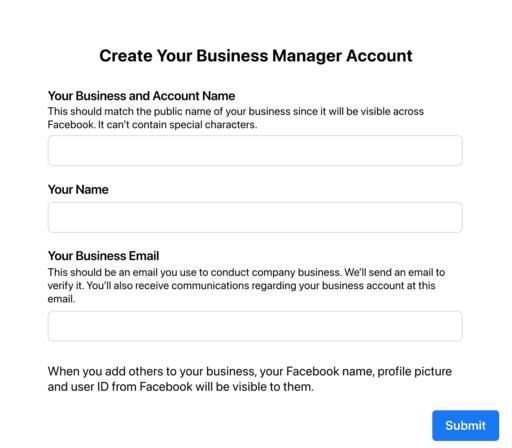
When it comes to advertising on Facebook, having a Meta Business Account is no longer an option; it’s a necessity. This essential tool offers a plethora of benefits that can significantly enhance your advertising efforts and protect your personal Facebook profile. In this blog post, we’ll delve into the reasons why using a Meta Business Account is crucial for anyone running Facebook ads.
Setting up a Meta Business Account is a straightforward process. Simply follow these steps:
Blog Details – Uyodigitaladvertising – Delve Deeper The Impact of...
Read MoreBlog Details – Online Retail – Delve Deeper! E-Commerce Excellence:...
Read MoreBlog Details – Local Marketing – Read More! Is Your...
Read More